
When you make your reservation for your timeshare, if you’re like me, you just enter in “1 Guest” on your search screen to get all potential availabilities of villa types at the resort you are looking at going to. Then you, as the owner’s name will be the Guest checking into the Resort by default.
But sometimes you want to add guests who will be arriving earlier than you, and allow them to check in. Or perhaps you want to add all the adults so they can receive a key if lost. Or you are renting the reservation and you won’t be arriving at the resort at all. In any case, the procedure to add Guests to your reservation has recently changed.
Initially, to add a guest, you called Guest Services and added them over the phone with an Owner Advisor. That sometimes caused problems when Guests would check-in, but weren’t responsible for the charges – the credit card used when checking in, is the credit card the charges will be billed to. Also those checking in wanted to get the Bonvoy points, not the person who made the reservation. So Marriott modified how to add guests by requiring you to send an email to the resort with the information, so they had written verification of the requested change. That was a hassle, as sometimes I would need to add a Guest while I was actually enroute to the resort and getting the required information and sending in an email was not convenient.
NOW there is a new and better way to add Guests – and frankly, more safe and secure for owners for adding rental guests, in my opinion. Go to the Abound website, and under the “Use Points” tab select “Points Reservations”. Wait for the list of all reservations you have made using Club Points to display. Go to the reservation you want to add Guests to, and select “View” on the far right column of the page. This takes you to the reservation details. Directly below the resort and reservation information is the section “Guest Profile”. On the right side of this section you will see “Change Arriving Guest Information” – the screenshot is shown below with the appropriate selection highlighted in red.
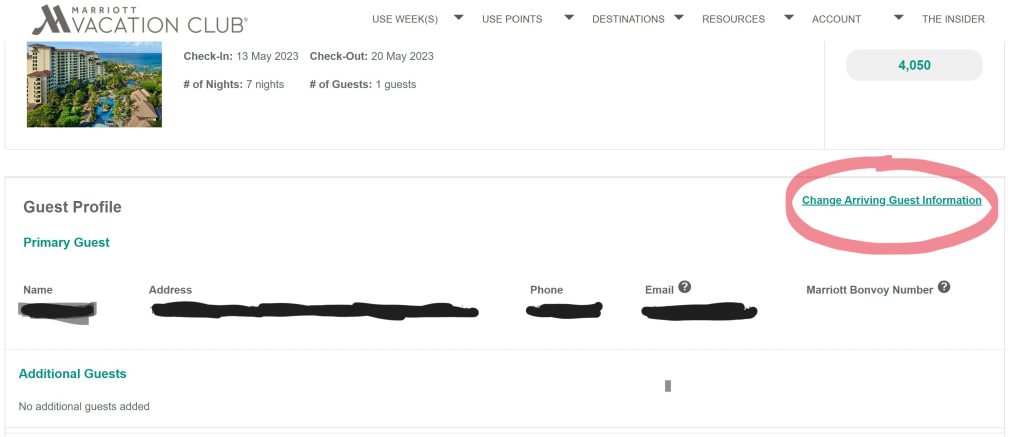
When you select this you will be directed to complete the “Guest of Owner/Member Name Addition (“Guest Form”).”
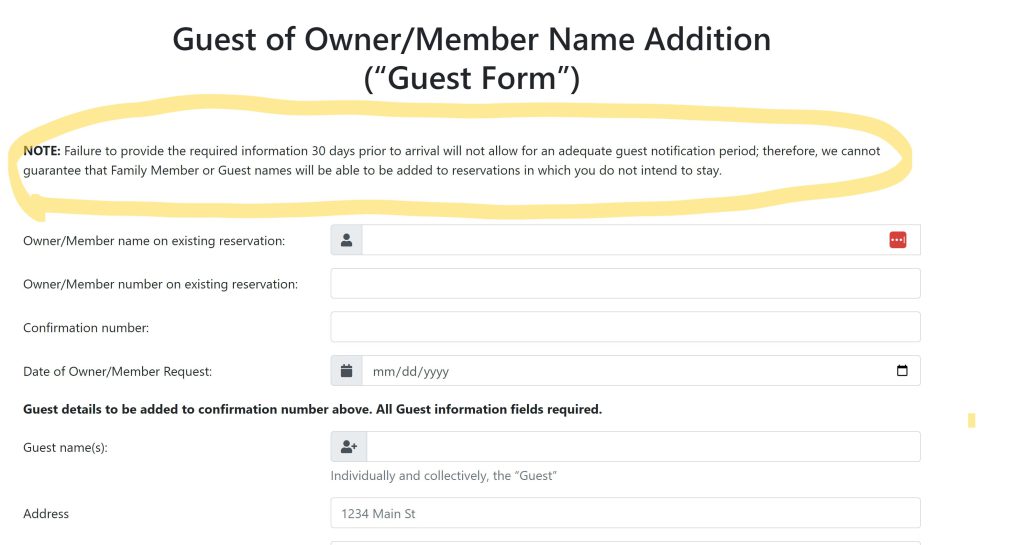
Notice on the Guest Form, the note at the beginning of the form: NOTE: Failure to provide the required information 30 days prior to arrival will not allow for an adequate guest notification period; therefore, we cannot guarantee that Family Member or Guest names will be able to be added to reservations in which you do not intend to stay.
If you are trying to add guests to your reservation within the 30 days prior to arrival, you will want to contact the resort directly to see what information they need to do add the guests and ensure there are no problems for the guests to check in without you. I received confirmation from Marriott showing they received the additional guests on the reservation, but the added guests did not get the “Begin Planning for Your Vacation” email – I still received that. In my situation, after contacting Ko’Olina directly and adding Guests, Ko’Olina replied back to me in an email that the guests would have no problems checking in, even if I was not present.
Another issue to be aware of is the questions you must agree to before you can submit the “Guest of Owner/Member Name Addition (“Guest Form”).” They are as follows:
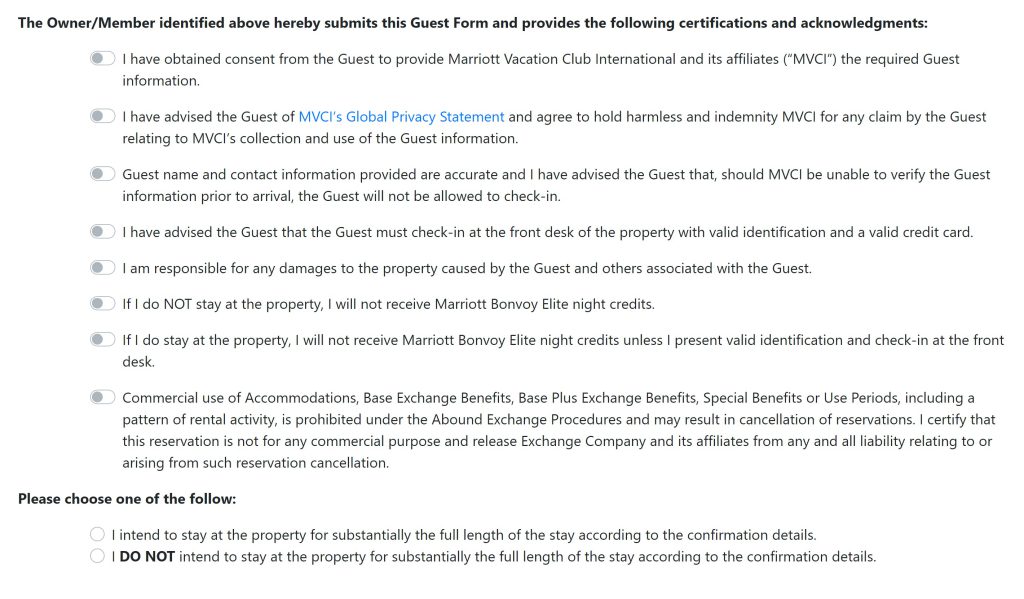
Here’s my take on what each of these items mean:
1) Guests have given consents to being added.
2) Guest relinquishes any rights to MVC to use their information.
3) info is accurate and must match the information when checking in.
4) they need an ID and credit card to check in.
5) the Owner is responsible for any damage the guest causes.
6) the Owner will not receive Bonvoy points if they aren’t staying at the resort.
7) the Owner will not receive Bonvoy points unless it is their credit card used for charges made.
8) the reservation is not for commercial purposes and Marriott is not responsible for any liability arising for cancellations.
I rented one of our reservations and used this new procedure in adding the renters’ names to the reservation. I’ll report back on how smooth it went for them upon check-in. For me, it wasn’t much more work to verify all will be smooth for them. Let me know if you have any questions!!!
Only challenge is if you are giving/renting (and won’t be there) within the 30 day period. My experience has been that both the MVCI concierge (person who called me ahead of time to see if I needed anything for my stay) and the front desk were very accommodating. Hopefully this attitude will continue. But rules happen because people abuse situations; let’s hope this one doesn’t get further abused. Thanks, Shanna!
I agree with you. Calling the resort has always worked for me in the past and much more convenient, especially for short-time changes. I hope Marriott doesn’t continue to make modifications that make it difficult when renting. Thanks for your insight and remarks!
I’m coming from the vistana side. As such, I can only access the Abound site through a button on the vistana site. Under the Use Points menu I can only see points charts, points calculator, and exchange options like II, cruises, etc. The only place my trips using MVC points show up is in my bonvoy app. Any idea how to add guests for those of us on the vistana side?
I don’t know — I’m sorry. I don’t have access nor am familiar with the Vistana link to Abound. Perhaps you could call and ask an Owner Advisor? Some owners have changed their guests through the Bonvoy app, and it has been a problem for renters when they check in who receives the Bonvoy points. If you are simply adding guests to your reservation and you will be there as well, the Bonvoy app would be just fine to do that.
Can someone please send me a blank guest of owner form? I cannot locate it on my Bonvoy profile. We are using (renting from an owner) a MVCI property and the owner has the WRONG info on the form. I’d rather complete it myself and send to her to forward. She has also indicated she will be staying on the property the entire time, which is untrue. Please help. TIA!
There is no blank form that can be copied and pasted or saved in a form for you to complete. It is an online procedure. The only person who can make changes to the reservation are the owners who made the reservation. I suggest you tell the owner to call the resort directly and fix the information. Good luck! Nothing is worse than not being able to check in because of the information on the reservation.
Hi trying to rent out my timeshare for 1st time. Do you actually update the form of primary guest with all personal information of the renter? Or just update the name to person checking in and then leave your info (address, etc)? Seems kind of hard to obtain that level of info from someone trying to book?
I personally do get that information from the renter and fill out the form including that. And I indicate I will not be at the resort, which essentially takes your name off the reservation. But I don’t do that until about a week before. I tell the renter they will need their ID and a credit card for incidentals at the resort (and any other travel fees that might be associated with that resort). I also tell them to give them their Bonvoy number to get any points associated with their reservation, which they appreciate. So far I have not had any issues with them being hesitant to provide the information once I explain why it is needed.